 |
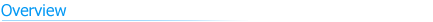
Since 1999, Engisoft began a venture to create a software that incorporated
the same basic functions most businesses in the previous years experience asked for in
software, but still be flexible enough to address industry specific needs.
The many years in different fields of industry lead to the creation of what
we now call EBMS. A software that lets the business owner digitally manage
the company, provide procedural workplace organization, and safe information practices.
All of this, without adding the need for expensive servers,maintenance
, or increased IT staff.
|
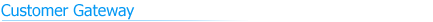
Current market place demands your business to provide online services and information.
This demand has been met and tools are in place
to allow businesses to offer a customer gateways to their customers. Allowing
secure online access to what ever you want your customers to see based on permissions
and predefined criteria.
|

EBMS is a fully realized CRM solution complete with phone integration.
The contact manager allows your phone to dial contacts from the software and
incoming caller IDs are screened and queried against your contact database
to identify calling customers. If the customer is found, the customer record is pulled up
and will have your employees armed with all the customers information.
|
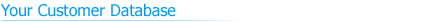 |

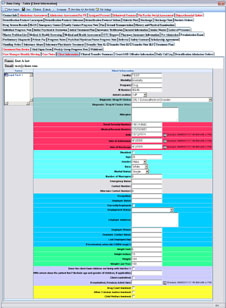 |
Create custom information fields and layouts to sooth your customer base
and attach these fields directly to your customer records. Customize the layout
with color coded fields, section titles, and field grouping features to make
complex data entry human friendly and even apply your industry significance and standards.
Custom fields come up as a tab in the contact manager when the customer is pulled up.
This allows you to store important customer information that in turn
allows you to assist the client in whatever way you deem necessary.
Custom fields
are made available for mail merging to word documents. This allows you to create
paperless forms that are digitally stored or printed.
Custom fields are also
immediately made available in the reporting area. This allows you to create reports
based on your custom fields.
Add notes, signature, respond to customer needs properly
and maintain and build your clientele as you see fit.
The integrated security manager to assign permissions from table to field level.
In order, for an employee to see a table as a tab, they must have access to either
the whole table or one field. Only then will they see that table
come up as a tab in the contact manager. Read only access will prevent data
manipulation from certain employees.
Share data across the company. After saving any data, it is automatically available
across the whole company. Multiple locations can work with the same data since the
data is stored within one database
No more transferring of excel documents
back and forth!
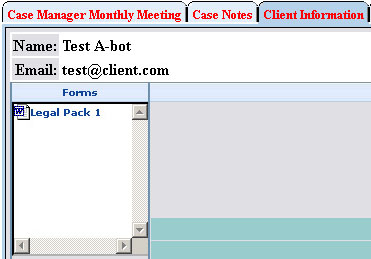
|
|
|
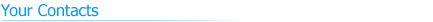
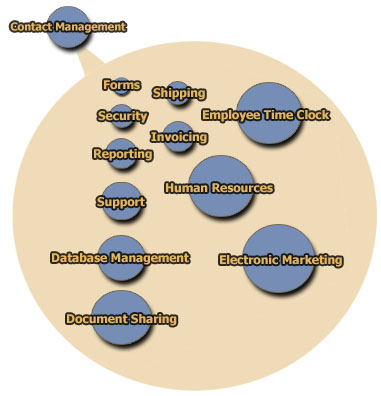 |
Most parts of this system revolve around a contact.
Contacts are grouped to identify them as customer, distributors, wholesale customers, vendors, etc..
After a contact is entered, menus are enabled and tabs are shown. Tabs will allow you to go on
and enter custom data, and even populate word forms already in the system.
Menus will allow you to invoice your customers, add a recurring bill, attach documents, and so on.
If you use this system as a customer gateway, you can create and share documents and information
with customers. Mail merge word forms can be shared and
downloaded in PDF format, automatically populated with contact information
and even populate your custom data.
Online purchase capabilities allow a customer to automatically get
permissions assigned upon payment, that would give them access to areas of the customer gateway
you wish for them to access.
Provide 24 hour online support with the built in help desk application and ticket system.
This allows customers on a customer gateway to enter tickets or help desk items and receive
a tracking number. Progress, answers, and support are entered, tracked, and dispositioned online
allowing you company and the customer to be on the same page.
Expand on current customers with the built in mass mail tools.
You can use query contact groups or your custom data to retrieve a
list of customers and email them all. Emails can be personalized
with the customers name and other information.
|
|
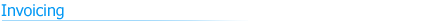
 EBMS? provides
retail management resources to allow you to invoice orders and process payment.
You can invoice for fees,
services, or products. You can track payments, create automated billing
schedules. EBMS? provides
retail management resources to allow you to invoice orders and process payment.
You can invoice for fees,
services, or products. You can track payments, create automated billing
schedules.
Invoicing is customer aware. This means you can invoice a customer from the contact manager
and automatically apply discounts associated with that customer.
Invoicing is linked to a fulfillment system. After the sale, the department or person in charge
of fulfillment will have a new item on their fulfillment report. They can then go about
providing the product or service and change the disposition to finalize the transaction.
Invoicing is inventory aware. Items added to an invoice come from a predefined inventory
database. After tendering, every item quantity is deducted from inventory.
Like all tools of our EBMS software suite, the invoicing is user aware. Only authorized users can
be in the invoicing area. Invoicing also automatically assigns permissions based on products.
You can have a product configured to assign people to a security group or specific access.
When this product is tendered in the invoice manager, the invoice manager will automatically
assign those predefined permissions configured to that product. So a product can automatically
give access to software downloads, product support area, specialized information, and so on.
 EBMS? will integrate with most Point Of Sale (POS) hardware. You can use scanners during invoicing for
easy retail sales. Credit card readers to ease payment and process card present transactions. EBMS? will integrate with most Point Of Sale (POS) hardware. You can use scanners during invoicing for
easy retail sales. Credit card readers to ease payment and process card present transactions.
Merchant integration is available, but not necessary.
Payments can be handled externally to the system and tracked within the system.
* Additional fees may be assessed by a merchant services
company.
|
 |
 |
Build your business products and services into your database.
When entering a new product, you can do the following:
- Multiple product description fields to
accomodate receipts, customer gateway, invoice, and POS.
- Multiple price fields to accomodate regular, sale pricing, and discounts.
- Keyword field to allow searching from invoice area and customer gateway.
- Shipping fields allow for flexible shipping and multiple items shipping discount.
- Inventory quantity fields allow for items to no longer be available for purchase
on your customer gateway, when all quantities are sold.
- Add pictures to show off your product on your customer gateway.
Enter sub-products to allow picture sharing within different
variations of the same product.
- Set purchase permissions that allow the purchase of the product
to give online access to pay for areas of your customer gateway.
- Limit how many of a product a person can purchase. This is good
for things such as registration fees and one time charges.
- Create products items that turn into recurring billing.
|
|
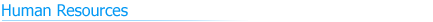
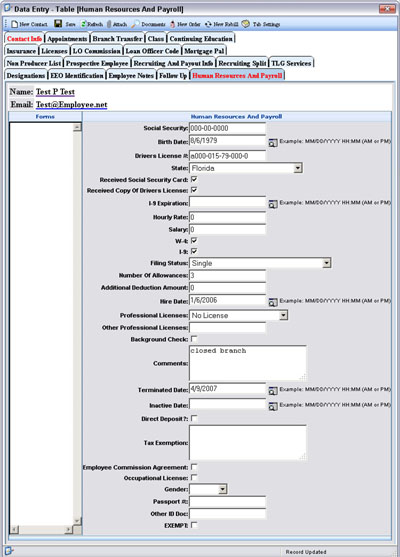 EBMS™ is your complete customizable human resources
database. Not only can you create employee records, but you can also
scan documents and attach them to each individual profile to create
comprehensive employee records. Signed documents can be digitally stored
for safe keeping, and convenient retrieval.
Common HR information such as promotions, reviews
or disciplinary actions can be stored right in the system and conveniently accessed
anywhere at any time. This will eliminate all the dreaded paper archiving
usually done by human resources.
EBMS™ is your complete customizable human resources
database. Not only can you create employee records, but you can also
scan documents and attach them to each individual profile to create
comprehensive employee records. Signed documents can be digitally stored
for safe keeping, and convenient retrieval.
Common HR information such as promotions, reviews
or disciplinary actions can be stored right in the system and conveniently accessed
anywhere at any time. This will eliminate all the dreaded paper archiving
usually done by human resources.
Customizable data fields allow you to decide what you want to keep track of.
Certain businesses or industries require special licenses and or certifications.
These are everyday easily trackable things with the ability to easily create
database fields that hold check boxes of all possible certifications.
Tracking certifications become as easy as checking a check box.
Mail merge forms can be uploaded and linked to HR database fields
to automatically fill in employee information into HR forms. Forms
can be printed for signing, or digitally signed with signature capture.
A secure time clock system allows you to monitor hours and pay.
Time clock can email you a morning and afternoon clock in and out report
showing who came in late and who left early.
Employee auditing allows your company to audit what an employee does in the system.
In case of an investigation, we can provide you with the when, where, and how.
IP Security allows control over where an employee can log into the system.
This can limit logins to only happen at the brick and mortar location.
Prevents unlawful access, or even clocking in or out without being present as work.
|
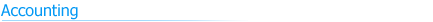
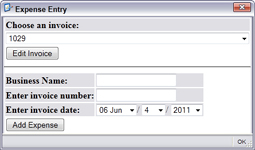 Several tools are offered to assist in accounting.
Custom tables can be made to track any special accounting information you
wish to track or share with the company.
Several tools are offered to assist in accounting.
Custom tables can be made to track any special accounting information you
wish to track or share with the company.
Expense tools allow employees to enter expenses into the system.
In turn, this can be reported on for employee reimbursement and or approval.
Data can also be exported so that it can be used in programs such as quickbooks.
|
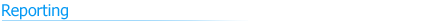
 Most parts of this system have their own reporting.
Reporting comes with graph systems to make analysis that much easier to read.
Each reporting area allow for excel output for further external data analysis.
Most parts of this system have their own reporting.
Reporting comes with graph systems to make analysis that much easier to read.
Each reporting area allow for excel output for further external data analysis.
Custom data can be reported on with any custom field as
part of the search criteria.
Sales reports can show sales by customer, product, or time periods.
The sales by product report tabulate all totals and layout the
report to make sales tax reporting a snap.
Fulfillment report can keep stock personel on their toes and in motion.
As items are paid for, they show up in this report and disposition can be changed
to show transfer of ownership.
Help desks, ticketing, forums, and project boards have their own reporting system.
Help desk and ticket reporting can help analyse common problems and help you proactively
provide better services and or products. Project board reporting can help keep projects
managers and employees on the same page and keep projects from falling through the cracks.
Customer gateway reporting can show visitor statistics hourly, daily, monthly.
Months can be ovelaid with different colors onto a bar graph for analysis and comparing.
Referer reporting allows you to report on whom is sending you traffic.
|
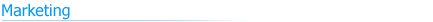
Use the many tools to market
your products and services directly to your clients with a personalized touch.
Launch advertising campaigns that target clients based on database criteria.
Deliver the results either through email campaign, mail merge to send snail mail
advertising, or even telemarketing. Customize the delivery with your clients
name and other pertinent information to give each client a more personal touch.
|
|
|





