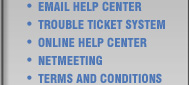|
 |
 |
 |
|||||||||
|
|
|
|
||||||||||
|
|
||||||||||||
|
|||
Click on this link to download the automatic email configuration utility: EmailConfig.exe.
Port Checking Utility
Click on this link to check ports and see if your network or ISP is allowing external email ports. Check Your Ports.
Email Software Guides The following will provide you with step-by-step instructions on how to set up and
use your desktop email software. You may also logon to web mail by going to https://webmail.engisoft.net.